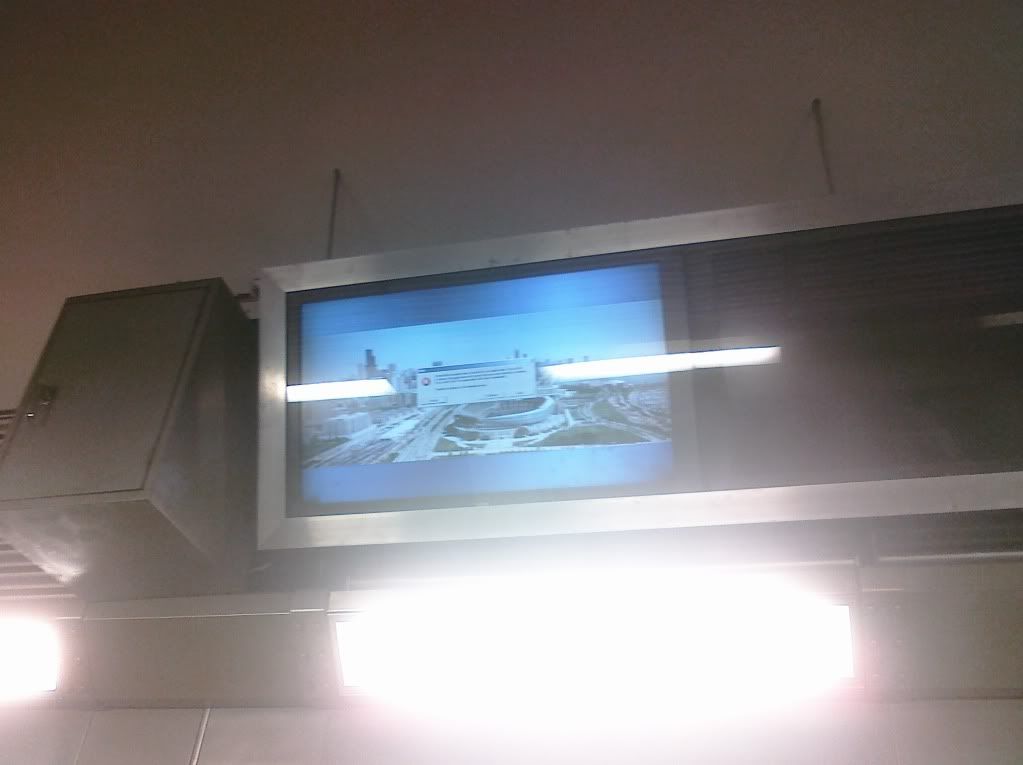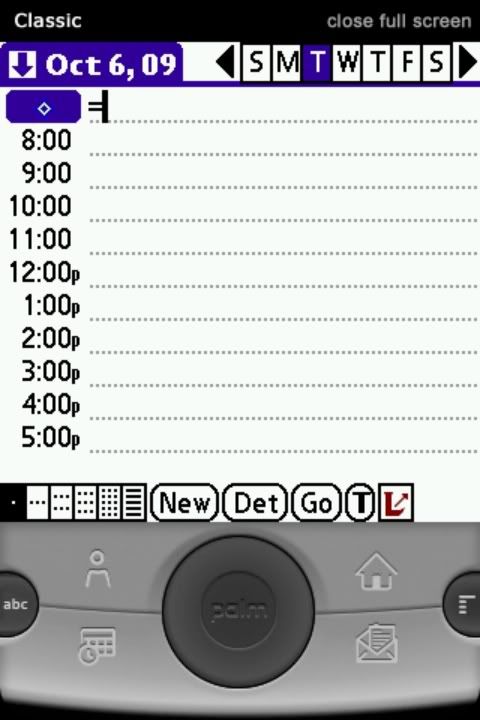There is something of a compromise these days between gadget and software makers and their users. They put out incomplete gadgets and software and we put up with it because we think it's part of the price for getting to play with the latest and greatest. Witness the Beta label which clung to GMail for years. And it's not just with software. It took years for the iPhone to get a basic feature like cut and paste.
Similarly, Palm was able to release the Pre without certain features, like video recording, and with few native apps, asking its users to trust in its ability to update their phone. And certainly Palm has been good about updating the Pre with updates coming on a monthly, sometimes even weekly, basis. And they smartly made sure that one of the first third-party apps available for the Pre was Motionpps' Classic, an emulator which allows its users to run PalmOS apps.
For me, Classic essentially sealed the deal and made me get my Pre simply because I have used PalmOS apps like SplashMoney and HandyShopper for years and could now use them on my Pre. And while Classic isn't perfect, sometimes it crashes and freezes up and it has even crashed the entire phone on occasion. But generally it has been improving through updates.
Until now. With the recent 1.2 webOS update, Classic gained the ability to Hotsync to a desktop computer over wifi. A second update added the ability to sync over Bluetooth. And yet, I still haven't figured out how to make this sync work even though I frequently used both Bluetooth and wifi to sync my older Palm devices. This isn't too bad, I'm willing to be patient with MotionApps as they have promised to put up a FAQ to help users sync to their computers. But the thing that really bothers me is the fact that ever time I start up an app in Classic it pops up the following message:

Great, a nag screen for all my older apps. Perhaps MotionApps think they are helping users. Perhaps it's trying to cover itself legally. Or perhaps they just want them to badger software makers into joining Classic's certification program.
Either way it is annoying. It gets in the way of my work. And worse yet, it reminds me of Microsoft's obnoxious User Account Control in Vista. Sure it only runs the first time I run an app inside Classic but unless I keep Classic running all day long—something which given Classic's stability problems is not realistic—I will wind up seeing this message hundreds of times a day as I start and stop Classic and apps within Classic.
Another new addition within Classic isn't quite so bad as the nag screen but it is puzzling. I give you full screen mode:
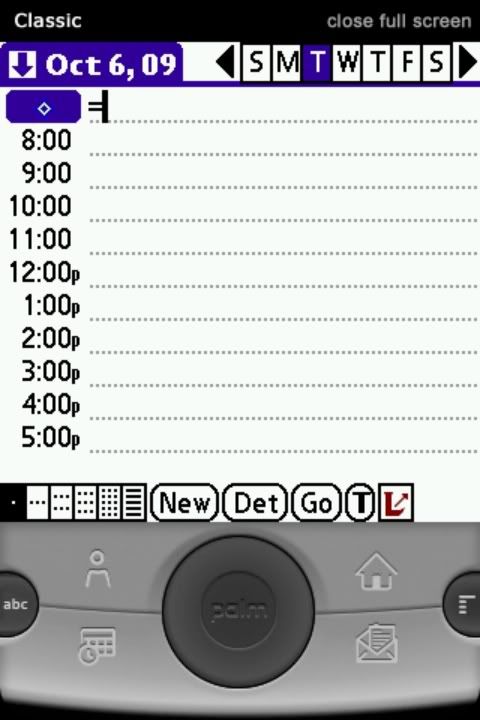
Not much to look at right? All it does is hide the Pre's top bar, giving you exactly zero extra pixels because it merely replaces it with its own considerably less useful and less informative top bar. Now if full screen mode would collapse the virtual d-pad and buttons and give you full use of the Pre's 480x320 screen, it would be something which I've wanted since the Pre debuted. As it is implemented now, Classic's full screen mode is both pointless and useless.
For the first time since I got my Pre I'm an unhappy user. Ever since updating to version 1.2.1, my Pre has been slow and buggy and I can't pin-point the reason why. Classic is getting in the way more than it is helping. And at a time when Palm is ramping up its efforts to get more apps onto the Pre, webOS doesn't want to load more than fifty apps at a time.
Are these just growing pains for a young platform with a bright future or is it a sign that Palm has reached the limits of its ability to create something good and useful for its users. I deeply hope that its the former and not the latter.



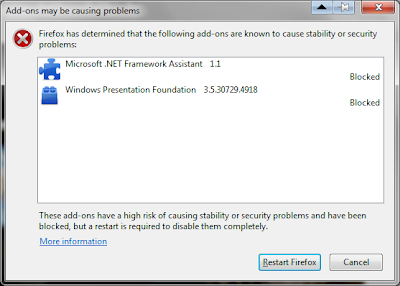 I don't use Firefox as much as I used to. Chrome is just so much faster that I almost invariably turn to it first. But Firefox's rich collection of add-ons is so useful that when I have time and feel like some random web surfing, I'll usually fire up both Firefox and Chrome and use them side by side.
I don't use Firefox as much as I used to. Chrome is just so much faster that I almost invariably turn to it first. But Firefox's rich collection of add-ons is so useful that when I have time and feel like some random web surfing, I'll usually fire up both Firefox and Chrome and use them side by side. Image by Getty Images via Daylife
Image by Getty Images via Daylife Image by Getty Images via Daylife
Image by Getty Images via Daylife