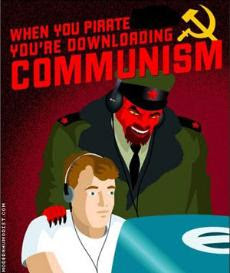I have been using the Acer Aspire One for about a week. It is one those "
netbooks" that are so hip these days with the techie set. Although netbooks themselves as are a new category, the concept of a tiny notebook computer isn't that new. Sony, Panasonic, and Toshiba were all making tiny laptops for sale ten years ago. But usually these little notebooks would cost upwards of $2500 and were for the most part only available in Japan.

But things have changed recently. As computer hardware prices have fallen and the Linux operating system has improved to the point where it can be seen as a viable alternative to Windows, it has become possible to build a really small and really cheap laptop computer. My Acer Aspire One cost me $399.
A Little HistoryThe netbook trend has been building for about a year and a half. It sort of started when Palm, looking to revitalize its line of smartphones, announced the
Foleo, a simple Linux-based laptop which was meant to be a large keyboard and screen for its Treo smartphones. Palm is primarily a cell phone and PDA maker not a computer company—and it showed with the Foleo. Equipped with wi-fi and a lightweight Linux operating system, the Foleo was capable of being a useful computer in its own right but Palm had primarily meant for it to be an accessory and marketed it as such. Because of this, the Foleo was woefully underpowered and had very little storage of its own. It was also very expensive for a phone accessory—$600, about the same price as a big clunky laptop. While its small size (which it achieved despite having a keyboard and screen which were larger and more useful than what has become the standard on netbooks) was attractive, the Foleo lacked the functionality to justify its price and Palm pulled the plug on it days before it became available for sale. I personally suspect that if Palm had tried to sell the Foleo at half the price they originally intended (in other words for $300 instead of $600), it would have been reasonably successful.
After Palm's embarrassing face plant, Asus came out with a little notebook called the
EeePC. Running a lightweight version of Linux and powered by an Intel Celeron processor with a tiny screen and keyboard, the original family of EeePCs cost just $300-$500 and they were a rip-roaring success selling 355,000 units in six months. This just opened up the floodgates with competitors coming from
MSI,
Acer,
Dell,
HP, and others.
And that brings us to the Acer Aspire One which I am using now. Over time, netbooks have gravitated to a common set of specs and the Acer Aspire One is no different. It has an Atom processor which is Intel's new mobile friendly chip which has become almost ubiquitous in netbooks. It has a small but above average for netbooks 8.9 inch, 1024x600 pixel screen and a fairly small but usable keyboard—you won't be composing any novels on this keyboard but it's fine for e-mail. What separates this particular version of the Acer Aspire One from other netbooks is its 1 GB of memory and 160 GB hard drive. This is enough storage space to comfortably run Windows XP instead of the sometimes quirky Linux distributions which other netbooks use. As a result, my Acer Aspire One feels more like a normal laptop than like a "netbook."
Size Versus SpeedWithout a doubt this notebook's number one feature is its small size and weight. At only about 2.5 pounds, lifting and carrying it is effortless. Here are some pictures of my 8.9" Acer Aspire One together with a 15.4" HP Pavilion dv6000 notebook and a Palm Treo 680 smartphone for comparison.



The small size of this notebook mitigates a lot of its shortcomings. I've heard people complain about the heat produced by the Acer Aspire One but I've never had a problem with it in part because it's too small to cover my entire lap. I can just prop it up on one knee for hours and barely feel any heat. This is in start contrast to my larger HP laptop which runs at least as hot, if not hotter, than my Acer netbook and because of its heat and weight quickly becomes uncomfortable in my lap. While in its default configuration Windows XP runs a bit slowly on the One, turning off its visual styles and other eye causes it to speed up considerably. (I never cease to be amazed at how much useless, performance-choking crap Microsoft adds to its operating systems.) Turning off Windows XP's visual styles also allows you to make better use of the One's small screen as XP's default styles tend to take up a lot of room on your screen.
The One also has some other useful little tricks. Intel's underpowered but useful graphics hardware comes configured with keyboard shortcuts which allow you to rotate the screen. Normally this would be a useless little trick but on the One, the screen rotation allows you to comfortably read long web pages and documents like a hard cover book. Unfortunately, when you rotate the screen, the keyboard and mouse axes remain the same which makes anything other than scrolling text awkward.
Despite all these nice little tweaks, the One still feels a little slower than a typical full sized laptop. Note that by full sized laptop, I'm referring to my two beefy HP laptops which run on
dual cores and have 2 and 3 GB of ram respectively. So the One is about as fast a single core laptop with 1 GB of ram. Having said that, web browsing does "feel" a little slower on the One. I'm not sure exactly why that is, maybe its the Atom processor or maybe it's the wi-fi chipset. Or maybe it's a problem with Windows XP.
When I installed
Ubuntu on the One, it detected two processors. Since most personal computers have only one processor this is usually a sign that you have a dual core processor or a processor with
hyperthreading. In fact, it does appear that the Atom processor is hyperthreaded. But does Windows XP handle the Atom processor's hyperthreading? I'm not particularly knowledgeable on the issue but if I'm not mistaken, Intel abandoned its hyperthreading technology in its desktop processors in part because Windows didn't handle it well. If this is the case—and I don't really know enough about the issue to say that it is—then it might be the part of the problem. (If someone actually reads this blog and does know about this issue, I'd appreciate an e-mail on the subject.)
Software

Like most Windows laptops the One comes with a lot of crappy third party software although it comes with less than what is preloaded on HP laptops. In any case, it's nice to have
PC Decrapifier around to get rid of the cruft. (Why did Acer include a copy of InterVideo WinDVD on a laptop with no DVD drive?) The idea behind netbooks is that they are lightweight both in terms of size and software and rely on Internet-based "
Web 2.0" "
cloud computing" to get work done. I am actually finding that I use much the same software that I would use on a normal PC. In fact at least one Web 2.0 application, Yahoo Mail actually complains that my One's screen resolution is too low even though I think that it looks just fine. Another Web 2.0 application, Google Groups gives you a full, unfiltered view of Usenet which is a little like giving you unfiltered sewer water to drink. Sorry cloud, I think I'll stick to the same e-mail and Usenet
application that I've been using for over a decade thank you very much.
I was expecting that Google's
Chrome browser with its minimalist interface would be ideal for a netbook. In fact I've found that good old
Firefox when used in full screen mode is the best choice for me when browsing the Internet. This is great for me since I can use
Foxmarks to synchronize my bookmarks between the One and my home computer which is just a
really big laptop.
Beyond that, I use the One very much the same way that I would use a normal laptop. I use Firefox to surf the web, Agent for e-mail and newsgroups, GOM Player to watch video, TightVNC to log into my other computers, and Synergy to seamlessly share my mouse with my bigger computers.
Final NotesI've only been using my Acer Aspire One for about a week but I'm already very comfortable with this little notebook. It has a glossy dark blue finish which looks great when you take it out of the box but which is also a magnet for fingerprints. It has a six cell battery which delivers about five hours of battery life. This changes the way I use my laptop. I don't worry much about battery anymore. I keep it next to my bedside for use on sleepless nights and lazy weekend mornings. It slips easily into my backpack when my older HP laptop needed some elbow grease to fit. I can take it anywhere that I expect to be able to find available wi-fi access.
This computer certainly isn't perfect. It's a little slower than what I'm used to. The touchpad has awkwardly placed buttons and is bad even by touchpad standards. The keyboard is usable but can't be recommended for long typing sessions (I'm typing this review on my big HP laptop). I've seen netbooks positioned as computers for younger people—college students, teenagers, even children. Well, with their smaller hands and sharp eyes, younger people will almost certainly be less bothered by the shortcomings of netbooks than older people.
But the bottom line is that its small size and long battery life give this computer a degree of freedom that bigger laptops can only aspire to. So as one of the first netbooks that seems to really hit the sweetspot in terms of usability for me, the Acer Aspire One is aptly named.