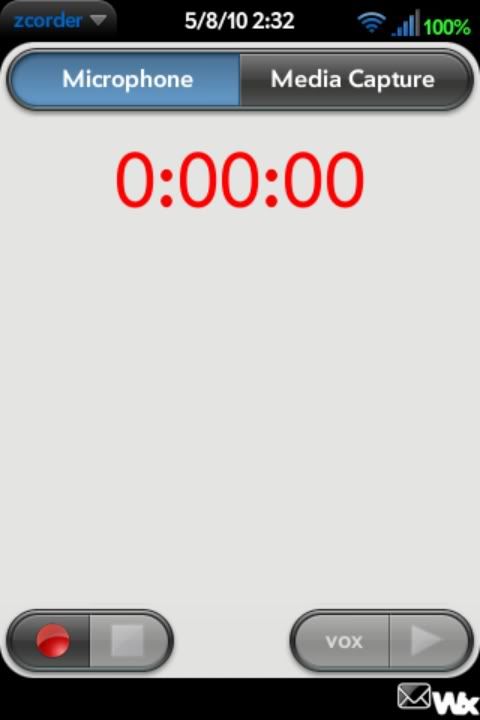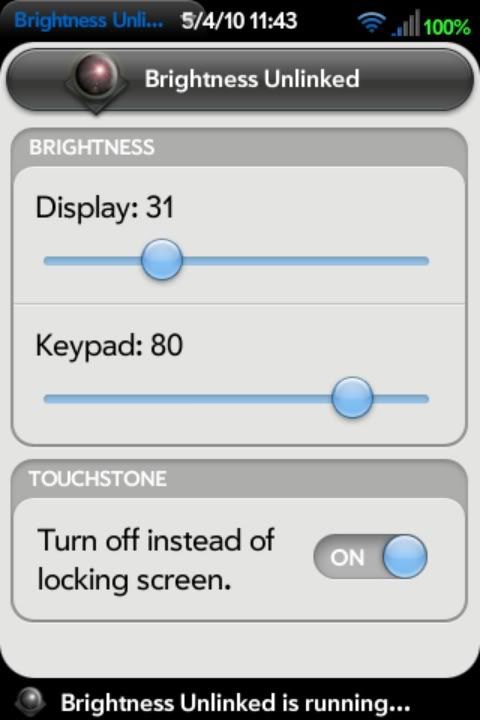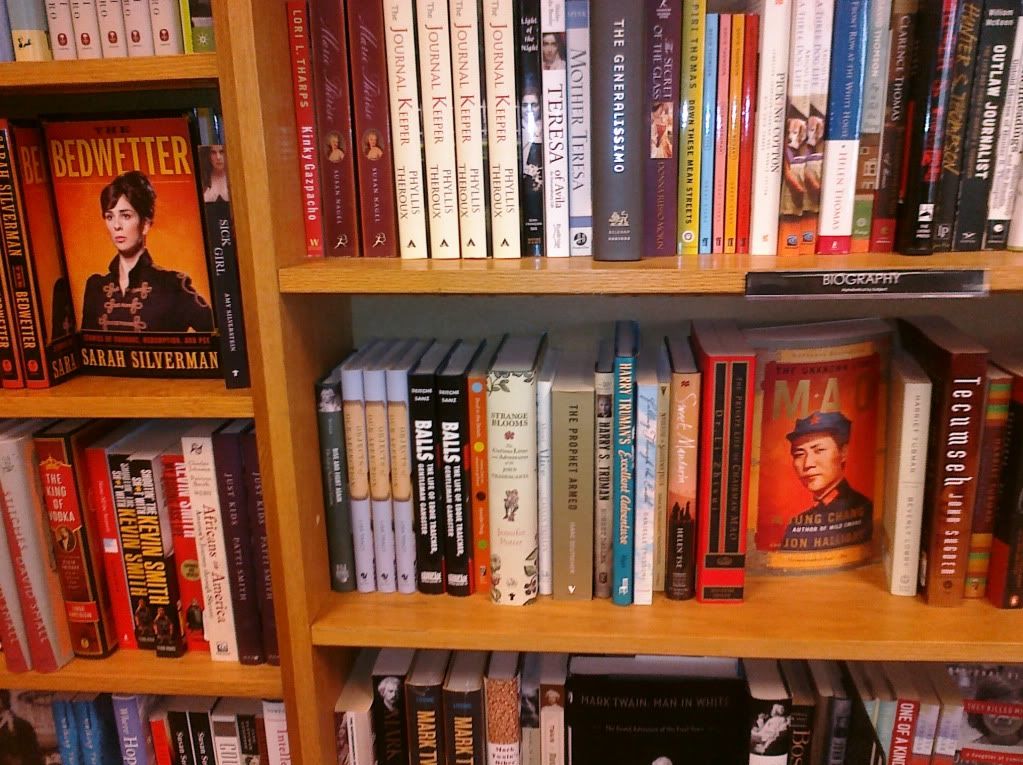There is no way to adjust the brightness of the Palm Pre's keyboard independently of the screen's brightness. Normally this is not a problem but sometimes—particularly in low light conditions—you want to turn down the brightness of the Pre's screen as much as possible. But when you do this, the backlight on the Pre's keyboard can become so dim that it becomes hard to type. Enter Brightness Unlinked. With Brightness Unlinked running, you can crank up the lighting on your keyboard while cranking down the lighting of the screen.
But for me the best feature of Brightness Unlinked is the fact that it can turn off the Pre's screen when it is sitting on the Touchstone charger. In theory, the Pre can double as a bedside clock while sitting on its charger but in practice its screen—even at its lowest level—is far too bright for anyone who wants to get a good night's sleep. So while you may never find yourself typing away on your phone in gloomy twilight, Brightness Unlinked is a must have app for anyone who keeps their Palm Pre by their bedside.
There is also a patch which will allow Brightness Unlinked to run every time you restart your phone but I found that it seemed to make the phone sluggish when you are low on memory. I never quite figured out if it was because of the patch or simply because my Pre was low on memory. But in any case, I found the patch to be rather redundant since Brightness Unlinked can reside the webOS Dashboard and can continues to run even if you throw away its card.
Brightness Unlinked is a Homebrew app and is not available in the regular Palm App Catalog. It can be installed through
Preware or with
WebOS Quick Install.