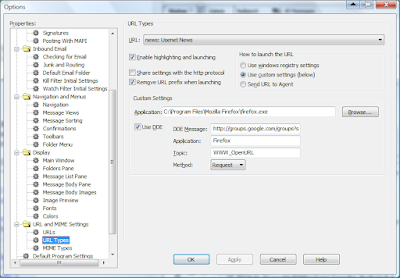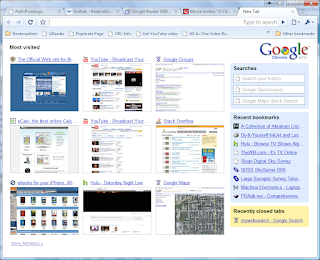 A couple of months ago I set up a computer for an older couple who had never used a computer before. It was an old laptop with busted hinge but it was in otherwise good condition and it was an easy matter of setting it up with an external monitor and wireless keyboard and mouse. Neither of them knew much about computers and they just wanted it for e-mail and web browsing—the same as most computer users these days.
A couple of months ago I set up a computer for an older couple who had never used a computer before. It was an old laptop with busted hinge but it was in otherwise good condition and it was an easy matter of setting it up with an external monitor and wireless keyboard and mouse. Neither of them knew much about computers and they just wanted it for e-mail and web browsing—the same as most computer users these days.When it came time to choose a web browser for the computer I wanted to steer them away from Internet Explorer. Besides being slow and bloated, IE is a magnet for hackers if for no other reason than the fact that it is installed on the vast majority of computers. So I installed Opera on the computer.
It seemed like a good choice at the time, Opera is small and fast—perfect for an old computer with only 512MB of RAM. Unfortunately, Yahoo! Mail didn't cooperate. Several days after setting up the computer, I began receiving calls about the a problem between Yahoo Mail and Opera. For some reason it kept redirecting Opera from its Inbox to the log-on page. I never figured out exactly why this was happening. So I installed Chrome—Google's then new browser—on the computer and the older couple has been happily using it for e-mail and web browsing ever since.
Chrome hasn't made much noise since the week when it was launched. A lot of geeks (myself included) downloaded it, complained about a lack of features and possible privacy problems, and quickly went back to Firefox. But from my perspective setting up computers for people—many of them older—who really know nothing about computers and don't care about cookie handling or security.
For these people, Chrome's shortcomings suddenly turn into strengths. Chrome was designed from the ground up to run javascript so temperamental web applications like Yahoo! Mail are more likely to run properly on it. Chrome runs in the background quietly updating itself through Google's Updater application even when it is supposed to be "closed." While more tech-savvy and paranoid people see this as a potential privacy risk, for people who neither know nor care about security or privacy issues, this is an invaluable feature since their web browser always has the latest updates and patches. While there is no way to control how javascript and cookies behave on a site by site basis, people who lack computer savvy won't know how to use these features anyway, so for them relying on Google to handle these potential threats makes sense. It all comes down to how much you trust Google—maybe you and I don't always trust Google but most people don't care one way of they other. For them Google's web browser is just another program that they run on their computer.
So for confused newbies, Chrome's lack of features and minimalist interface are an advantage. Ironically enough, Chrome's name comes from the term used by web developers for the buttons, menus, and other widgets that constitute the browser's interface. But Chrome has very little "chrome" compared to other web browsers; just front, back, and reload buttons, a combination address/search bar, and a couple of hidden menus which are easy to ignore. It even tucks its tabs into its title bar which further reduces clutter. And while Google has talked about producing add-ons for Chrome, there are currently none available. There are no toolbars or extensions for Chrome. But then again, too many extensions can slow Firefox down and toolbars are frequently more trouble than they are worth for Internet Explorer users.
So if you are a tech-savvy nerd who has been wondering what Google was thinking when they put out Chrome, maybe they were thinking about your mom and dad.