If there is one program that I use more than any other on my computer, it's Agent. Well, I probably use a web browser, any web browser more than anything else just like everyone else. But after a web browser, I use Agent for both e-mail and for reading Usenet newsgroups. Now Agent is a pretty complex program and it has many little tricks which many people never use because they don't realize that it can do them.
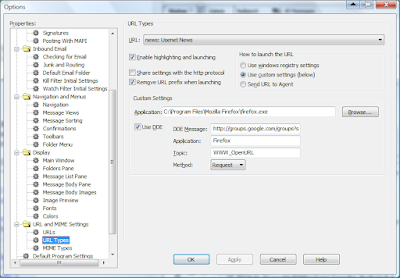
One such trick is the ability to launch your web browser and retrieve a Usenet post from Google's Usenet archive. This can be useful for older topics where you want to see the whole discussion as it happened.
Setting it up is a five step process:
- Under the Tools | Options menu item choose URL and MIME Settings | URL Types and select news:Usenet News as your URL type.
- Check the following items:
- Enable highlighting and launching
- Remove URL prefix when launching
- Use custom settings (below)
- Click Browse and point Agent to your web browser. Not every web browser works nicely with Agent to launch itself and go exactly where Agent tells it to go. Firefox works perfectly, Chrome does not. I haven't tried this trick with recent versions of Opera or Internet Explorer but based on previous experience, I would expect them to work.
- Check Use DDE. Use the message, http://groups.google.com/groups?selm="%1"
- Fill in the other DDE settings:
- Application: Firefox (or whatever the name of the browser happens to be)
- Topic: WWW_OpenURL
- Method: Request
This kind of Google integration has been available in Agent for years and it's a good thing because Google's own Usenet newsreader is pretty bad as is its search function. Luckily, there are a number of tricks which can be used for searching Google for old Usenet topics. One of the nicest, most overlooked features of Firefox is its Keywords feature which allows you to save a custom search template and then invoke it directly from Firefox's address bar. I have a number of keyword searches for Google's newsgroup archive.
Both of the searches below can be bookmarked and used to search for a specific Message-ID. Basically, they run the above trick I use with Agent directly from Firefox's address bar.
- http://groups.google.com/groups?selm=%s
- http://groups.google.com/groups?as_umsgid=%s
- http://groups.google.com/groups/search?safe=off&btnG=Search&sitesearch=groups.google.com&q=%s
- http://groups.google.com/groups/search?safe=off&btnG=Search&sitesearch=groups.google.com&q=%s&as_drrb=b
No comments:
Post a Comment