
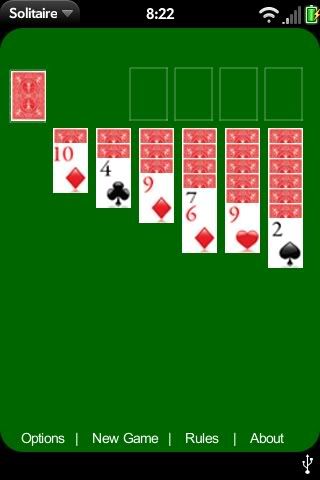 Palm recently released its Mojo Software Development Kit to developers. This is a good thing because I was getting sick of seeing only 30 apps in the Pre's app catalog. There will still be a wait as developers create and and submit applications to Palm for approval. In the meantime, the Classic emulator allows you to use most of the thousands of PalmOS apps that have been created over the years and there are always web apps which can be both fun and useful. And now, Homebrew apps created by hackers for the Pre are becoming both useful and easy to install.
Palm recently released its Mojo Software Development Kit to developers. This is a good thing because I was getting sick of seeing only 30 apps in the Pre's app catalog. There will still be a wait as developers create and and submit applications to Palm for approval. In the meantime, the Classic emulator allows you to use most of the thousands of PalmOS apps that have been created over the years and there are always web apps which can be both fun and useful. And now, Homebrew apps created by hackers for the Pre are becoming both useful and easy to install.The first app pictured here is Pretris, probably the best of the homebrew games available for the Palm Pre. A fairly simple but attractive Tetris clone for the Pre, Pretris is a good example of how the Pre's webOS allows for the rapid creation of fairly polished apps. In addition to Pretris there is also a pretty good homebrew Solitaire game available for the Pre.
Besides games there are also useful utilities available for the Pre. Translator and Currency Converter are probably my favorites among the homebrew utilities. Even though the installation tools are partially command-line based, they were fairly easy to install. (By contrast, I have yet to successfully install Palm's Mojo SDK, the damn thing keeps stopping and rolling itself back during the installation process.) And it makes installing your homebrew apps as easy as dragging and dropping them onto a desktop icon.
While it would be unrealistic to pretend that there is absolutely no risk to using this homebrew software, so far I have encountered no problems with the half-dozen or so apps I've installed. In theory the developer mode which the Pre has to be put into in order to enable app installation is a potential security risk but it is also fairly easy to enable and disable.
The speed with which these homebrew apps have sprung up is remarkable and bodes well for the future of application development for the Pre's webOS.


No comments:
Post a Comment